Paddle Raises
As Paddle Raises are received (from the user) or entered manually (by a manager or admin), they will appear in the Paddle Raises table. You can easily see who raised their paddle and if the payment has been received yet or not.
Paddle Raises table
To enter the Paddle Raises manually, click the purple button above that reads New Paddle Raise. Doing so will open a new page that looks like the following:
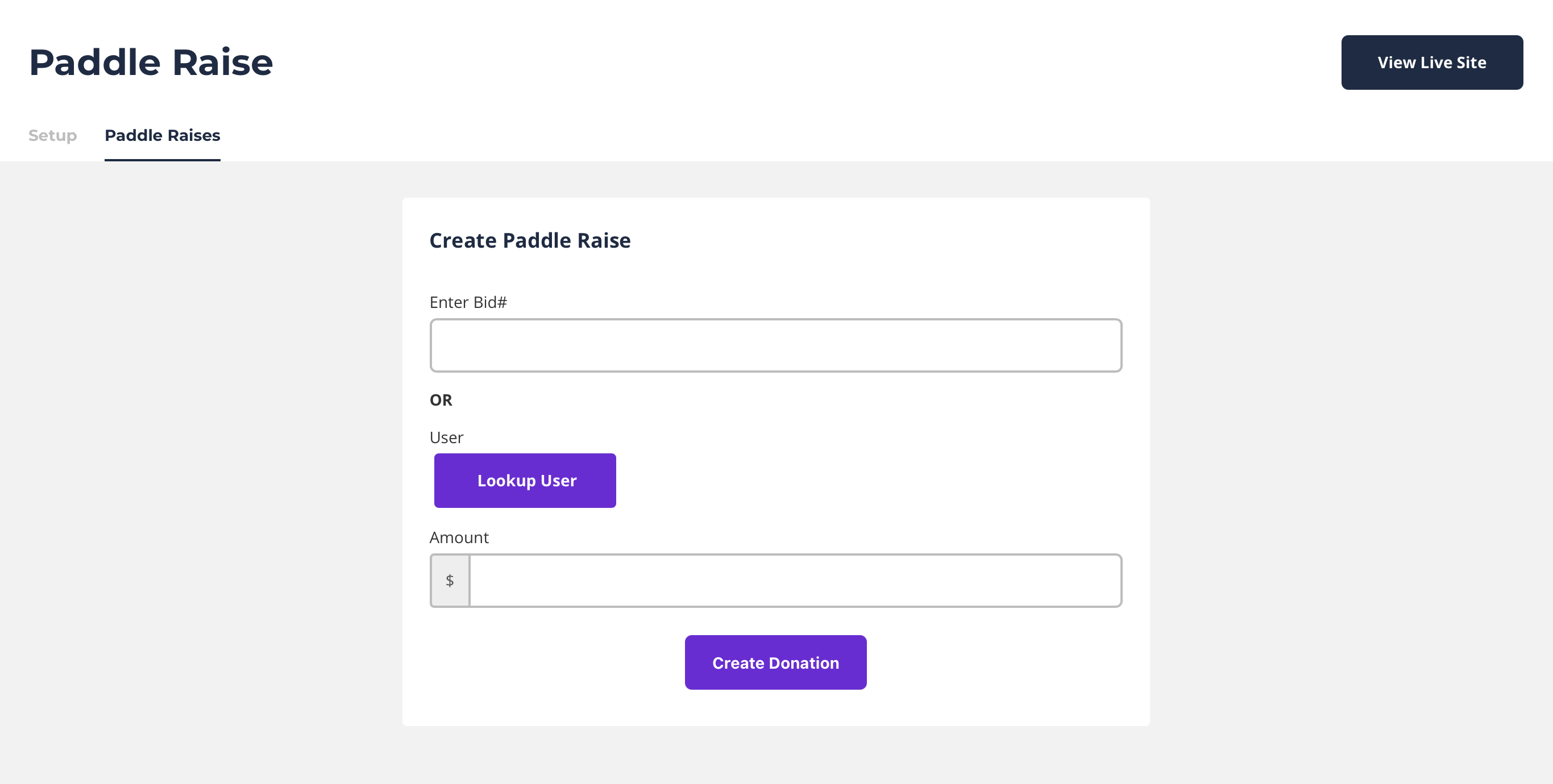
Simple enter the user/person's bidder number OR, if you know their name, you can use the Lookup User button to locate them in the system.
IMPORTANT: The numbers on the paddles and the bidder numbers in your CausePilot software must match to the user.
After you've added the bidder, enter the amount of the paddle raise and "Create Donation". This will enter the paddle raise into the system and notify the bidder that they have a pending purchase.
